Patent design drawings for user interfaces: Have you ever used an app and thought, “Wow, this layout is super cool and easy to navigate!”? Well, the way that app looks and functions might be protected by something called a design patent. But how do you show something that exists on a screen in a patent application? That’s where patent design drawings come in!
Patent Design Drawings for User Interfaces
Imagine a design patent as a shield for the unique visual appearance of something, kind of like a copyright for looks instead of ideas. When it comes to user interfaces (UI), also known as the screens you interact with on phones, tablets, and computers, design patents protect the way things are arranged and displayed, not how they actually work. Also, Read: Patent Design Drawings for Car Interior
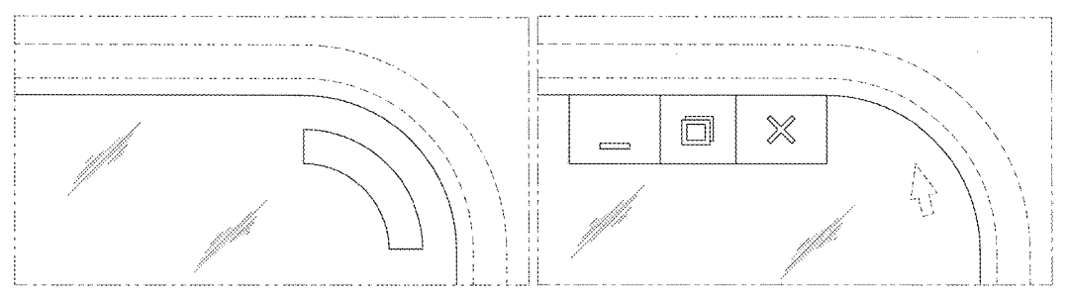
So, how do these design drawings work? Unlike a photograph of an app screen, patent drawings are specifically formatted to be clear, consistent, and highlight the unique aspects of the UI.
Get error-free patent drawings in 4-6 days. Free Unlimited Revisions. Price starts at $30.
Patent Design Drawings for User Interfaces UI
Here’s a breakdown:
- Black and White is King: Patent drawings are typically done in black and white with clean lines. This ensures clarity and avoids confusion over color schemes, which aren’t part of the protected design.
- Broken Lines for Context: The actual screen of the device (phone, computer, etc.) is usually shown with dashed or broken lines. This helps to show where the UI design sits but doesn’t claim ownership of the device itself.
- Multiple Views Tell the Story: Just like showing a toy from different angles in a catalog, patent drawings often include several views of the UI. This could be a front view, a zoomed-in view of a specific element, or even a sequence of views to show how elements interact (like a dropdown menu opening).
- Labels and Descriptions: Sometimes, the drawings might include labels pointing to specific features and a written description explaining the design in more detail. This helps the patent office understand exactly what visual aspects are being claimed for protection.
Now, what can’t you protect with design drawings? Here’s the catch: design patents only shield the ornamental aspects, the way things look. They don’t protect how the UI functions or the specific actions buttons perform. For that, you’d need a different type of patent called a utility patent. Also, Read: Patent Design Drawings for Cigarette Lighters
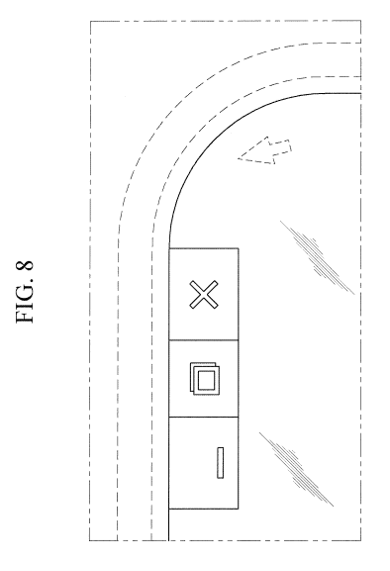
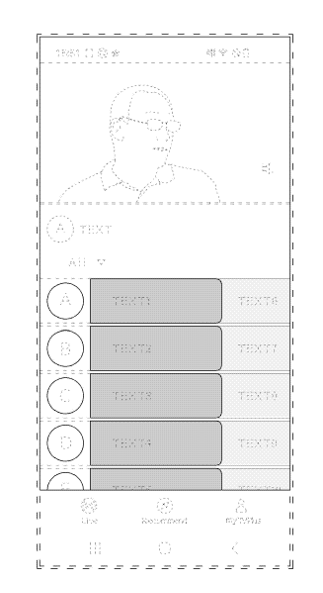
Think of it this way: imagine a music player app. A design patent could protect the layout of buttons, the progress bar design, or the unique way the album cover is displayed. But it wouldn’t protect the ability to play music, adjust volume, or create playlists – those are functional aspects.
So, why are design drawings important? Here are a few reasons:
- Protecting Innovation: If you’ve come up with a truly unique and user-friendly UI layout, design drawings can help you claim ownership of that visual design. This discourages others from copying your look and feel.
- Competitive Advantage: A well-designed UI can be a major selling point for your app or software. By having a design patent, you can ensure your competitors can’t simply mimic your success by replicating your look.
- Future-proofing your Design: The way technology evolves, your UI might eventually be adapted for different screen sizes or devices. A design patent with broad enough claims can still offer protection for these future iterations.
However, there are some limitations to keep in mind. The patent office might reject your application if the design isn’t novel (meaning truly new) or if it’s too similar to existing UIs. Also, design patents typically only last for a limited time, so you’ll need to renew them periodically.
In conclusion, patent design drawings for user interfaces are a valuable tool for protecting the visual appearance of your user interface. By clearly showing the unique aspects of your design, you can gain a competitive edge and discourage copycats. Remember, design patents shield the look, not the functionality, and require careful consideration before filing an application.
Related Articles:
- Patent Drawings for a Method Patent
- Patent Drawings for Low-Tech Products
- Choosing a Patent Drawing Service for Electric Cars
- Avoiding Common Errors in Drawings for Design Patents
- Ten Patent Drawing/illustration Software Packages
Get error-free patent drawings in 4-6 days. Free Unlimited Revisions. Price starts at $30.
