To conduct a U.S. patent search by the name of the inventor, applicant, or assignee, you can use the USPTO Patent Public Search system. Here’s a step-by-step guide on how to perform this search effectively:
How to Search Patents by Name?
Using USPTO Patent Public Search
- Access the USPTO Patent Public Search System:
- Select Advanced Search:
On the landing page, select the “Basic Search” option to access simple search capabilities.
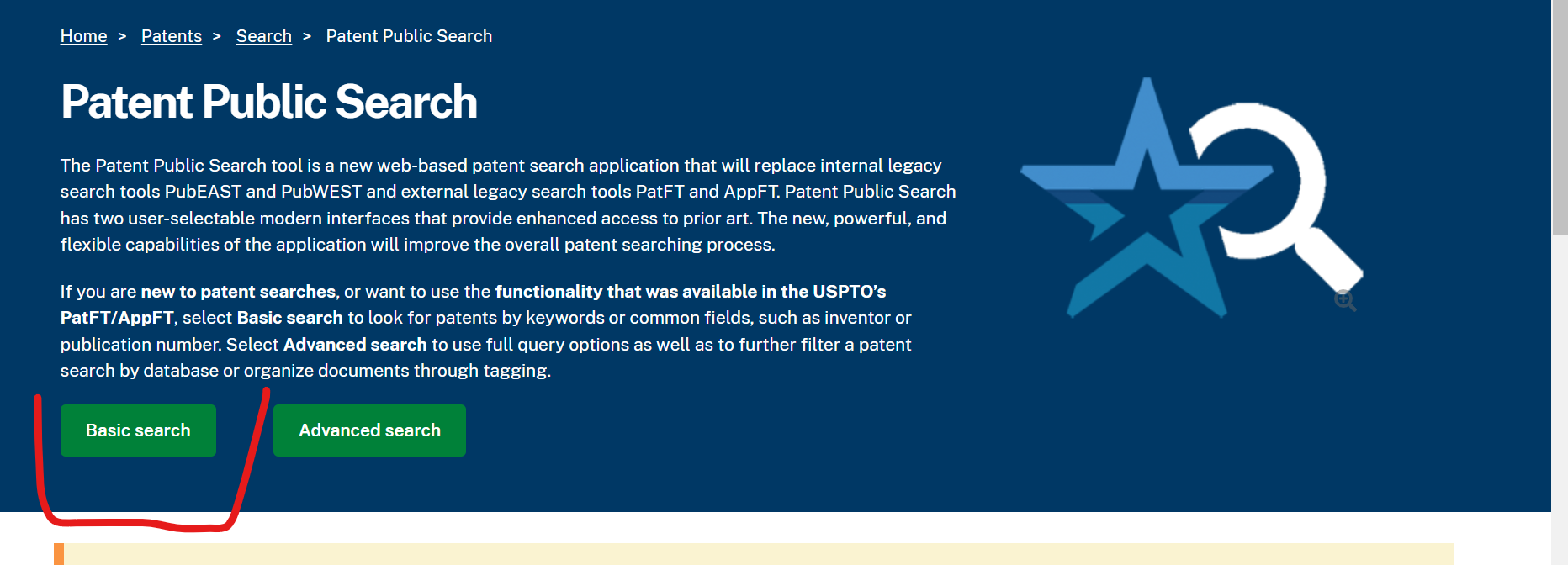
After selecting basic search your interface will look like below:
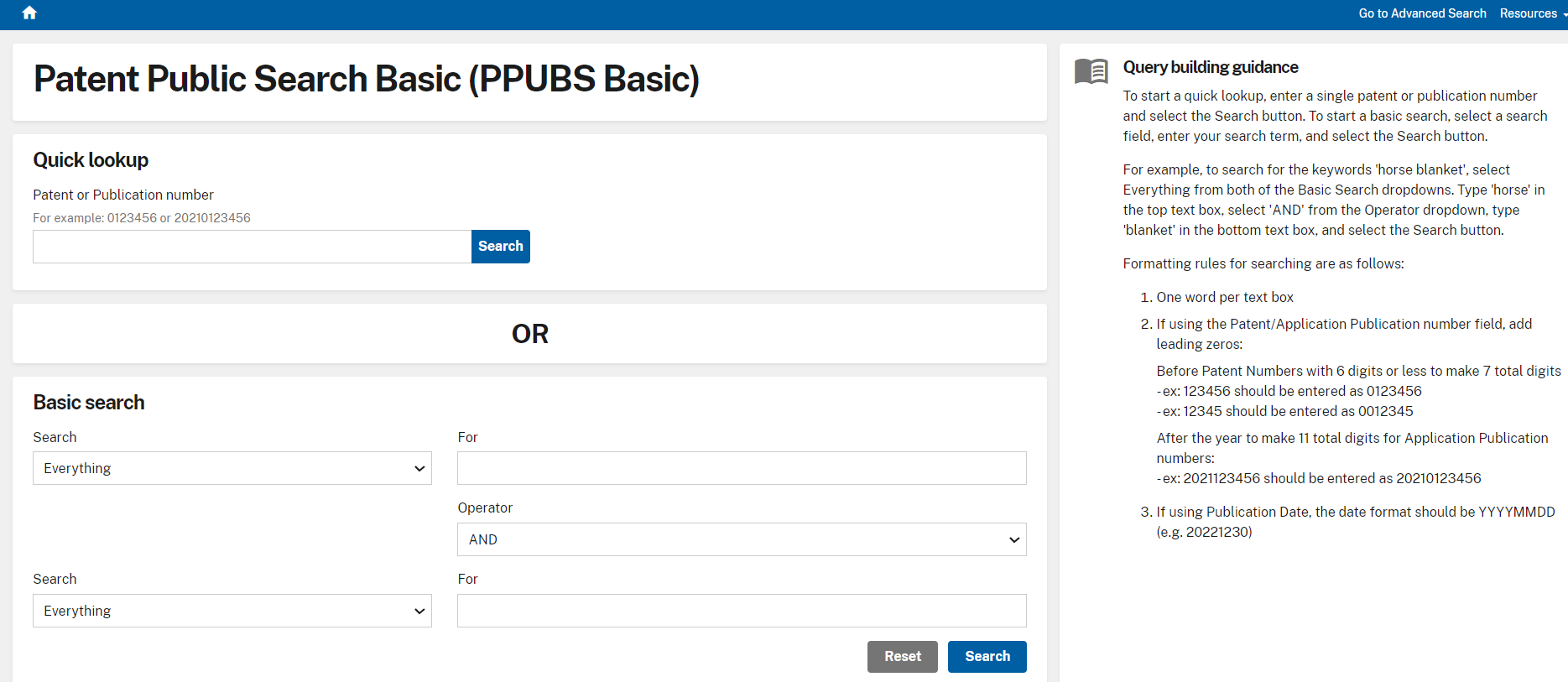
If you want to search by inventor name then select on first drop down box to inventor name and enter the inventor name that you are looking for as shown below.
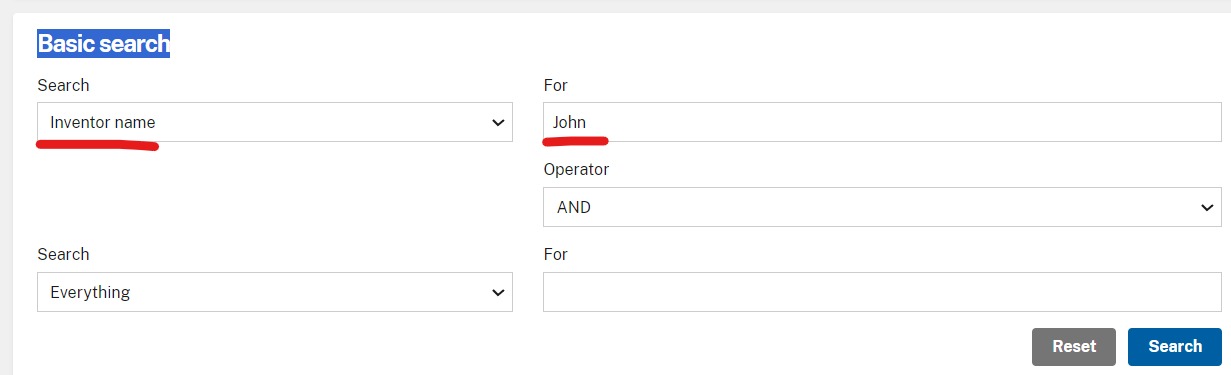
Typically giving only first name will give you lot of patent to go through , it will be better if you can give both first and last name which you can give as shown below.
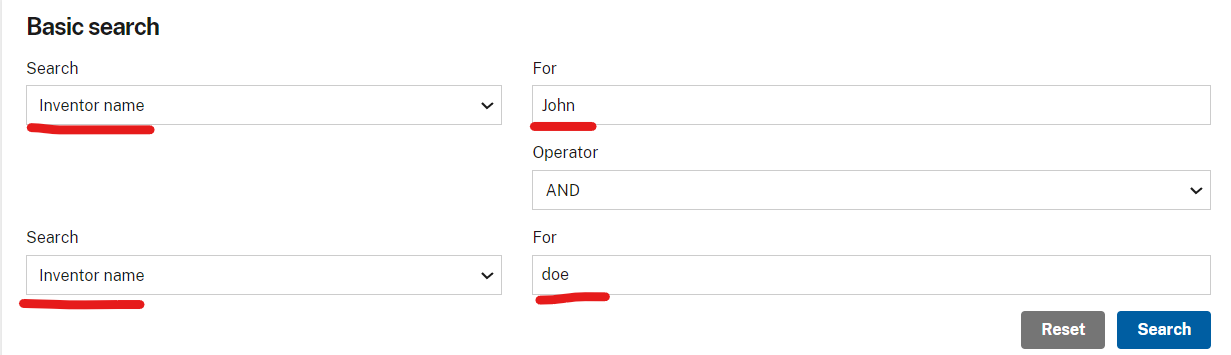
If you are looking for patents from a specific company then you can search for it by selecting Assignee Name as shown blow.
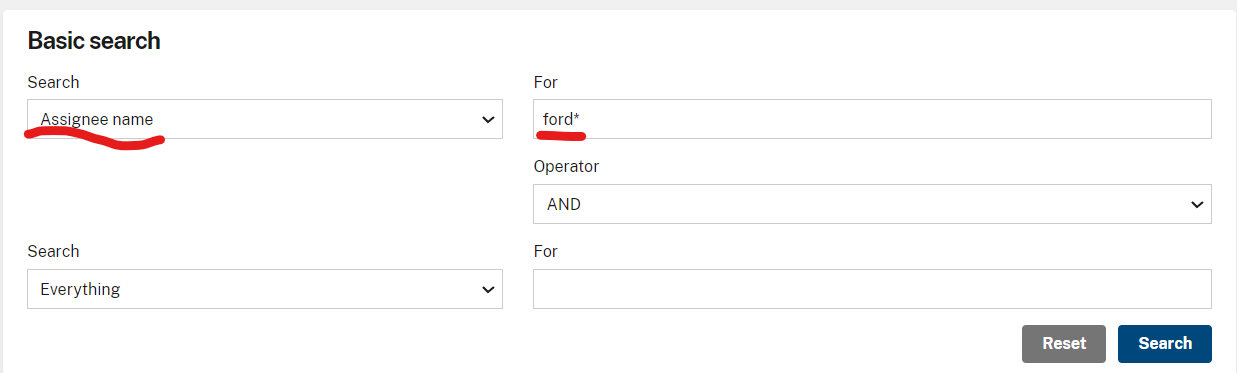
Results will appear as below, if you would like to have a look at full specification of patent then you can download PDF of patents by clicking on pdf link as shown below.
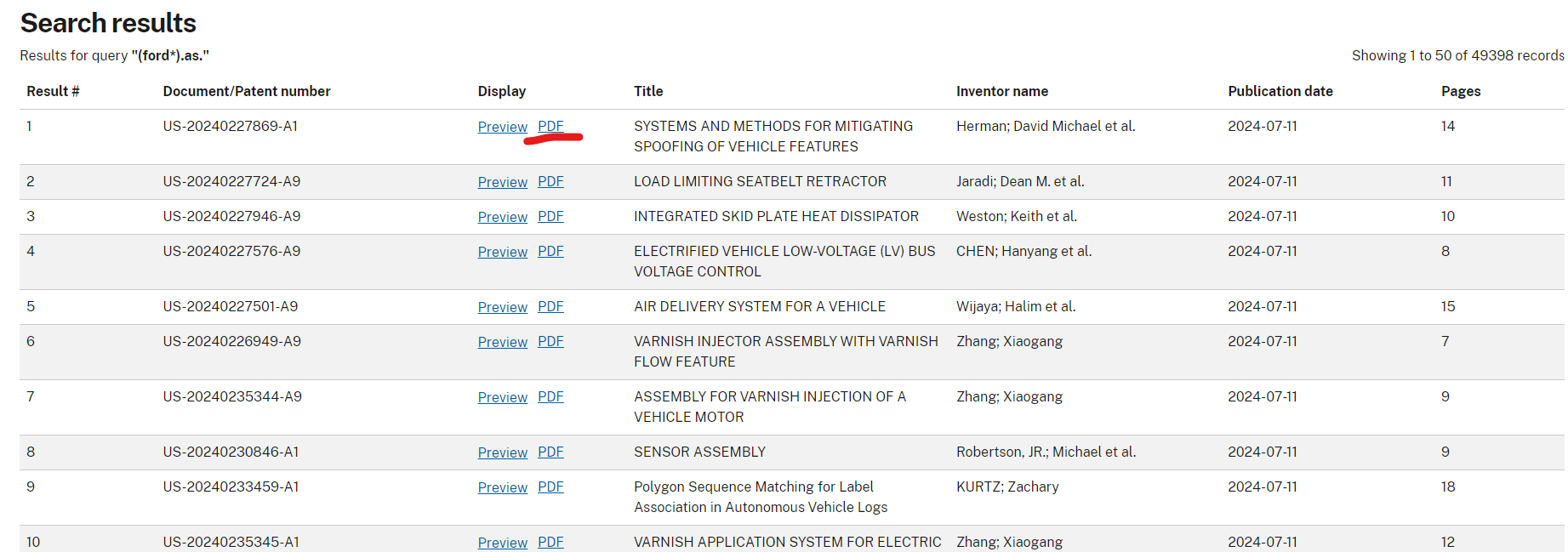
If you already have patent number or publication number and want to see details of it then you can search for patent/Application publication number and enter the number to see details, you can refer to below screenshot to see how it can be done.
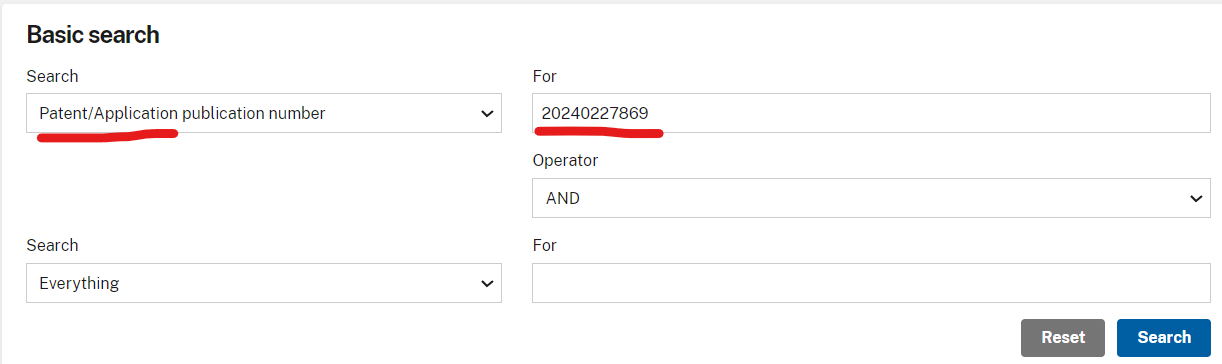
If you are considering hiring a patent attorneys or patent Firm and want to know statistics of patent attorneys then you can search for attorneys as shown below.
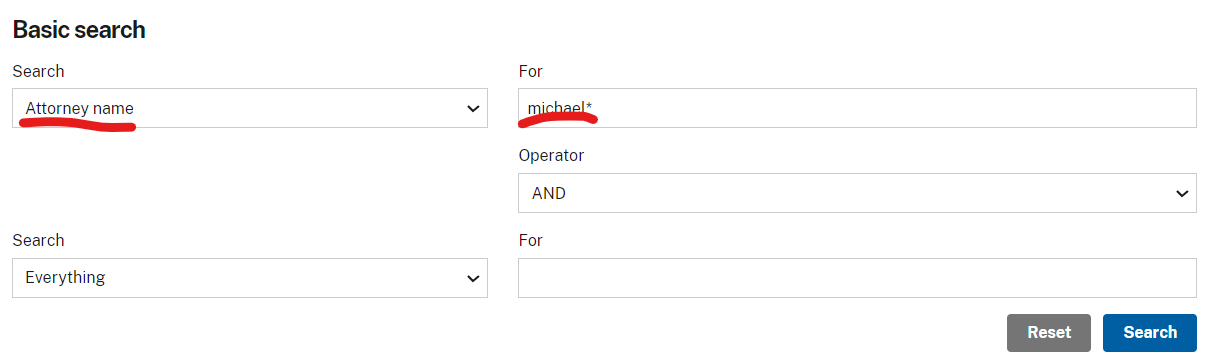
Operators for USPTO Patent Search
When searching for patents at the USPTO, you can use various operators to refine and control your search results. These operators include wildcards, Boolean operators, and proximity operators. Here is an overview of the commonly used operators:
Wildcard Operators
- Asterisk (*):
- The asterisk (*) is used as a wildcard operator to represent zero or more characters. It can be used at the end of a root word to find all variations of that word.
- Example: comput* will find “computer,” “computing,” “computation,” etc.
- Question Mark (?):
- The question mark (?) is used as a wildcard to represent a single character. It can be used to find variations of a word with a single differing character.
- Example: wom?n will find “woman” and “women.”
Boolean Operators
- AND:
- The AND operator is used to include patents that contain all the specified terms.
- Example: solar AND panel will find patents that include both “solar” and “panel.”
- OR:
- The OR operator is used to include patents that contain any of the specified terms.
- Example: solar OR photovoltaic will find patents that contain either “solar” or “photovoltaic” or both.
- NOT:
- The NOT operator is used to exclude patents that contain the specified term.
- Example: solar NOT thermal will find patents that contain “solar” but not “thermal.”
Professional Services and When to Consider Them
While the USPTO basic search mentioned above can help you conduct a simple search, there are situations where professional services may be beneficial:
- Patent Attorneys and Agents:
- Role: These professionals provide legal advice, conduct patent searches, prepare and file patent applications, and represent clients in patent disputes.
- When to Consider: If your design is complex, if you lack experience with the patent process, or if you need to ensure global protection.
- Patent Search Firms:
- Role: Specialized in conducting detailed patent searches using advanced tools and databases.
- When to Consider: If you need a comprehensive and detailed search, especially for global markets.
- IP Consultants:
- Role: Offer strategic advice on managing intellectual property assets.
- When to Consider: If you need help with strategic IP planning, risk assessment, and commercialization strategies.
- Patent Illustrators:
- Role: Create detailed and precise drawings required for patent applications.
- When to Consider: If you need high-quality drawings that meet USPTO and international patent office requirements.
About Right Patents
Right Patents is a Reliable and Leading Patent Services Provider Company in the United States. We provide Top-Quality and Most Trusted Patent Drawing Services, Patentability Searches, Invalidity Searches, FTO Searches, and Patent Landscapes.
Related Articles:
- Conducting a Design Patent Search: Comprehensive Guide
- Novelty Search using USPTO and EPO
- European Union Intellectual Property Office (EUIPO)
- EUIPO simplifies the registration of design patents in the European Union
- What is Novelty Search Meaning?
- What is patentability search and why perform it before filing your patent application?
- Why Prior Art Search is Required? 4 Proven Reasons
