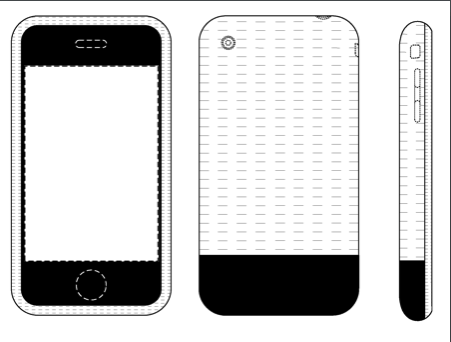Do you have the coolest design ever, that you think will help you sell thousands of copies of your product?
Want to protect that design with a patent?
On a very tight budget and wondering if you can File a US Design Patent on Your Own, without a lawyer?
The answer is yes …but… there are some things to consider. In this article, we’ll describe the basics of filing a design patent with the US Patent and Trademark Office (USPTO) without the help of an attorney.
What’s Patentable?
The first question you have to answer is whether or not your design is patentable.
Note that we are talking about designs here, not utility patents, which are the kind of patents that protect novel inventions. The USPTO defines design as follows:
A design consists of the visual ornamental characteristics embodied in, or applied to, an article of manufacture. Since a design is manifested in appearance, the subject matter of a design patent application may relate to the configuration or shape of an article, to the surface ornamentation applied to an article, or to the combination of configuration and surface ornamentation. A design for surface ornamentation is inseparable from the article to which it is applied and cannot exist alone. It must be a definite pattern of surface ornamentation, applied to an article of manufacture.
In other words, your patent can relate to the shape of something, or the surface ornamentation of something, or a combination. Surface ornamentation not connected to a specific object is not patentable.
There are two additional requirements: the design must be ornamental, and it must be original.
- “Ornamental” means the design cannot be dictated by the function of the object. It has to be just for show. If the design is inseparable from the function of the object, it’s not ornamental. For example, a jar that just has straight sides would not be ornamental. But if you throw in some curves, not because it makes the jar work better, but because they look cool, that IS ornamental.
- “Original” means the design is unique – not something that someone else has done. And it doesn’t matter if there’s a patent on the design or not. If it’s a design that’s been seen in a magazine or in another product, it’s not original. A design that simulates some well-known object or person would also not be considered original.
For utility patents, you have to do a search for “prior art,” to make sure your invention is original. Even though prior art is somewhat less of an issue with design patents, it’s still a good idea to do a search of your own and make sure you are not inadvertently doing something that someone else has already done.
Conducting a Prior Art Search for a Design Patent
The first place to start in conducting a patent search for design patents is a patent database, typically either Google Patents or the USPTO database. Google Patents is a little easier to use.
You can search on relevant keywords. If you have a design for a coffee mug that you think is so special you want to protect it with a design patent, you would search the database for coffee mugs, perhaps also trying other related words.
If your idea, for example, was a mug that looks like a cat, you would have to decide whether patent USD856086 was similar enough to what you had mind to rule your design out.
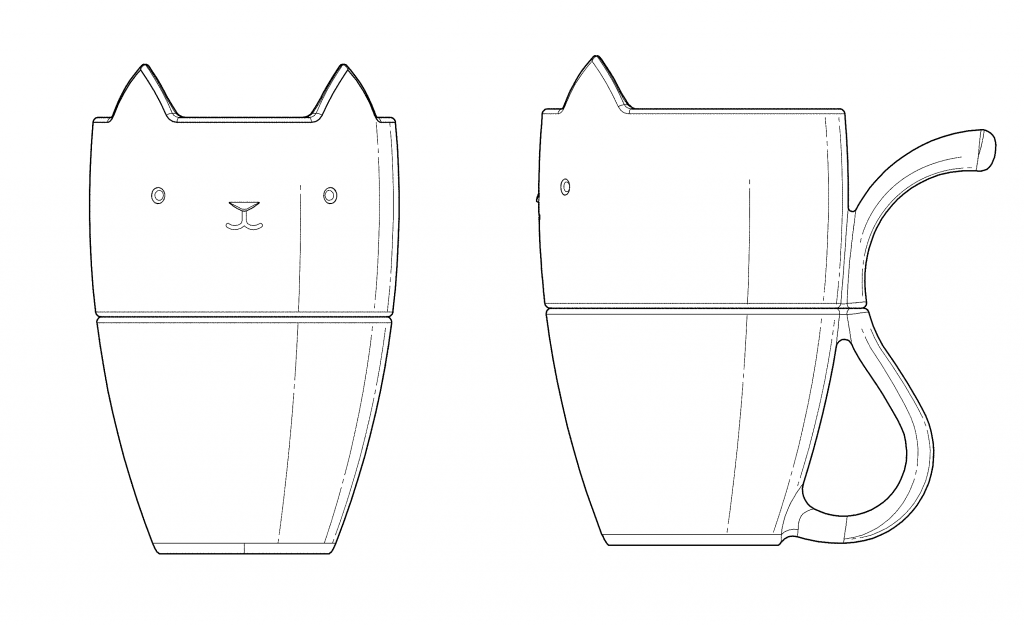
Just searching the patent database, however, is not enough. If a very similar design is already in use, you can’t get a patent on your design even if the other one is not patented. So you should do an image search and include sources such as product reviews, eCommerce websites, etc.
There are also services that will a design patent search for you for a fee, typically $175 to $300.
If your search turns up something that’s similar, but you’re not sure if it’s similar enough to prevent you from patenting your design, it would be a good idea to ask a patent attorney. There’s no point in going through the effort to apply for a design patent if it’s going to be rejected by the patent office, or not be enforceable if the patent office did issue the patent.
Elements of a Design Patent Application
If you’re convinced your design is patentable, the next step is to collect everything you need for your application. These are things that go into your application:
(1) Preamble, stating name of the applicant, title of the design, and a brief description of the nature and intended use of the article in which the design is embodied;
(2) Cross-reference to related applications (unless included in the application data sheet).
(3) Statement regarding federally sponsored research or development.
(4) Description of the figure(s) of the drawing;
(5) Feature description;
(6) A single claim;
(7) Drawings or photographs;
(8) Executed oath or declaration.
Details on each of the above items can be found in the USPTO’s Design Patent Application Guide. We’ll highlight some of the important points in this article.
How to File a Design Patent
The easiest way to file a patent is online. The USPTO has two systems, the older “EFS” and the newer “Patent Center.” These instructions are based on using the Patent Center.
When you go to the Patent Center, you’ll see a button for “Training Mode.” We suggest you start by doing a practice run in training mode – you can get familiar with the system that way.
A lot of the information listed above, including the preamble, is typically part of what’s called the Application Data Sheet (ADS). The Patent Center lets you fill in the information in web-based forms, so you don’t need to submit a separate ADS.
Needed Before Filing
The first thing you need to come up with is a title. It should be simple and descriptive. Apple’s famous patent for the original iPhone design was simply titled, “Electronic Device.”
You’ll need to prepare four documents, which must be in .PDF or.txt format.
Claims. For design patents, the drawing IS the claim, but you need to submit a claim that says so. Use language similar to this language from the iPhone patent: “1. We claim the ornamental design for an electronic device, substantially as shown and described.” This is a very small document.
Specification. The specification is a list of the drawings (called “figures”) along with a description of the drawings. See the iPhone patent for an example.
Patent Drawings. Far and away the most important part of a design patent application is the drawings. The heart of any patent application is the disclosure; for design patents, where what you’re protecting is the way it looks, the drawing IS the disclosure.
Design patents are required to have a number of different views, they also have to have shading to show three dimensions. Please see our article, “Successful Patent Drawings for Design Patents” for more details on what drawings are required.
Patent drawings submitted to the USPTO must comply with a very detailed set of guidelines that cover everything from the size of the paper to the margins to how pages are numbered, arranged, scaled, etc. See our article, “Complying with Patent Drawing Rules” for a list of all of the different rules.
Even if you want to try filing your design patent application yourself, we strongly recommend you use a patent drawing service, such as Invention Patent Drawings, to create the drawings. The cost is very modest, and since we are well-versed in the requirements of the USPTO we can save you money and headaches later. Contact us for more information.
Oath. Each inventor has to affirm that they are the original inventor or joint inventor of the claimed invention. A form that can be used for the oath can be found here.
Step-by-Step Guide to Electronic Filing
This tutorial is based on a simple, straightforward application. If you have special circumstances or requirements, you may need to do additional research on your own, or hire an attorney.
Please note that we are NOT lawyers, and we are not giving any legal advice here. You are responsible for figuring out the right answers to each of the questions, and if you have any doubts, you should contact a patent attorney or agent for help.
From the Patent Center homepage, you select “New Submission,” and then select “Design Non-Provisional.”
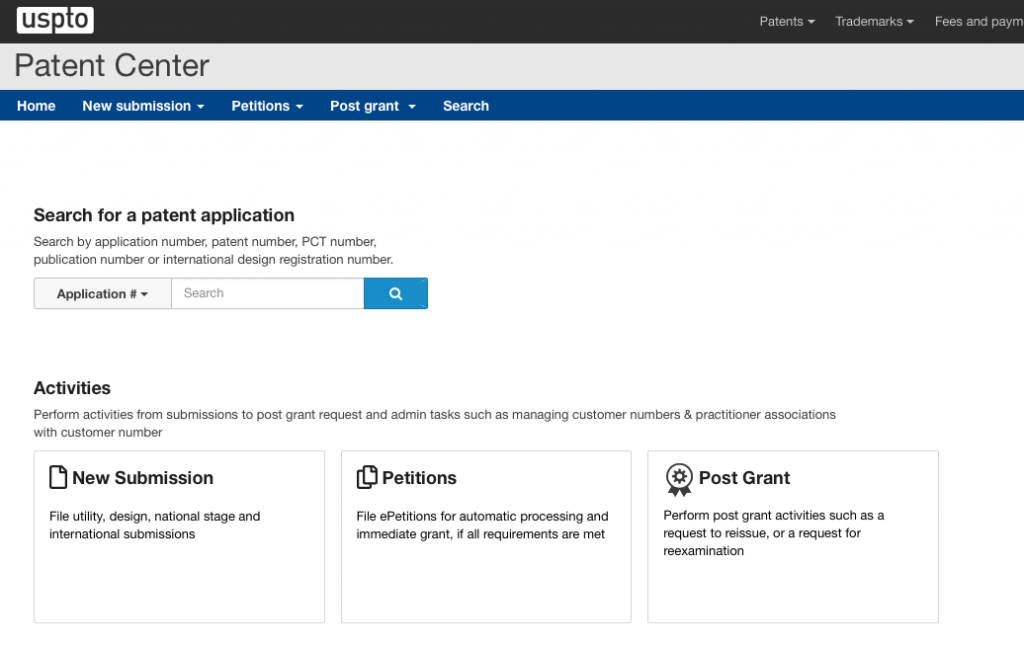 The next page gives you ADS filing options. It’s easiest to use Web ADS – you don’t have to create a separate form, you can do everything via the website interface.
The next page gives you ADS filing options. It’s easiest to use Web ADS – you don’t have to create a separate form, you can do everything via the website interface.
Follow the screen prompts to add the inventor(s) and their addresses.
When all inventors have been added, click “next section.” NOTE: this is important – don’t click “continue!” That will take you out of the ADS form. You need to click “next section” instead.
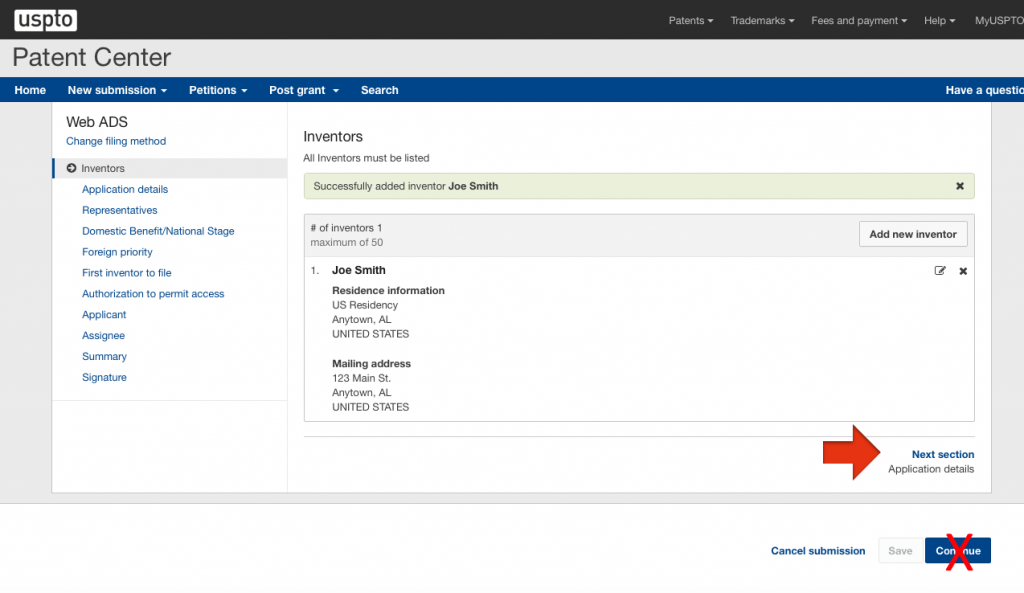 Enter the address for correspondence regarding this patent application.
Enter the address for correspondence regarding this patent application.
Enter the Title of Invention, as described above.
Entity status select whether you are small or regular entity. There are lower fees for small and micro entities. See Entity Status Discounts for qualification criteria.
Enter the total number of drawing sheets. Note you can have multiple drawings on one 8 ½ x 11 sheet.
Indicate a figure you suggest as the main figure for the publication (e.g., Figure 1).
On the next section, normally you’ll leave the representative information blank, unless you have a patent lawyer or agent you are working with.
Since we’re assuming this is a brand-new patent, not related to something that was filed before or elsewhere, you can skip the domestic benefit and foreign priority sections. Also skip the first to file section. Whether or not to “opt out” from foreign disclosure is up to you.
Get error-free patent drawings in 4-6 days. Free Unlimited Revisions. Price starts at $30.
In the “Applicant Information” section, if you are both the inventor and the applicant, you can skip this section as well.
Assignee information can be important. If you are an inventor who also owns a small company, you have to decide if you want to assign the patent to your company. You may wish to speak to an attorney on the pros and cons of different ways of giving your business access to your invention. If you are assigning it to a company, you add the information here.
The next section provides a summary of everything you filled out so far. Make sure it looks correct! Clicking “next section” brings you to the signature page. Sign it in the format indicated, then click “Continue.”
You now must upload the related files for your patent as described above. All documents must be in .PDF or .txt format. If the name of the file indicates what it is – for example the claim – the system will automatically identify that, otherwise you must choose from a drop-down menu.
If using the drop-down, select “Application Part,” then select the appropriate type of document. NOTE: you may have to scroll down in the drop-down box to see all the choices!
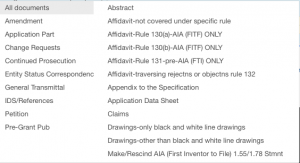
As noted above, at a minimum you should have four documents: claims, specification, drawings, and oath.
Continue, and you’ll be brought to the fees section. Enter your status. As a new design, this is a Basic, not a CPA (Continuing Patent Application). Enter number of pages. Decide which fees you want to pay now. You can pay later, but there may be advantages to paying now.
Now you’re almost done – enter your name and email as the eFiler and click submit. Print or save the Electronic Acknowledgement Receipt.
Conclusion
The USPTO has made it possible for an inventor to file for their own design patents. It does take some work to figure everything out, and there is some risk that you might not do something correctly, but there are potential cost savings compared with going through a patent attorney or agent.
If you decide to file on your own, we recommend that you work with a professional patent drawing firm, such as ourselves, for your patent drawings. The costs are modest, and with the very specific requirements of the USPTO we can help you avoid having your application rejected for technical reasons related to the drawings.
As noted above, we are not attorneys, and in this post we are not giving any legal advice. If you’re not sure how to fill something out, we suggest you consult with a patent attorney or agent.
If you have a design in mind that you believe is worthy of protecting with a patent and would like some help with the drawings, or have questions about the drawings, please contact us.